When running Visual Studio in a VMware Fusion virtual machine on OS X I was caught out by connecting an iPhone to the virtual machine rather than the Mac host.
When connecting the iPhone I instinctively choose to connect it to the Windows virtual machine since that was were I was working. Obvious Doh! moment but worth mentioning - the iPhone needs to be connected to the Mac! Not having to run a Build Agent meant building in Visual Studio on the Mac is so smooth I forgot the requirement that the Mac is the build host!
Another gotcha I found was that if switching debugging an Android app between Xamarin Studio on OS X and Visual Studio running in Fusion I would need to uninstall the application from the phone using the Application Manager. The error reported when this is required is:-
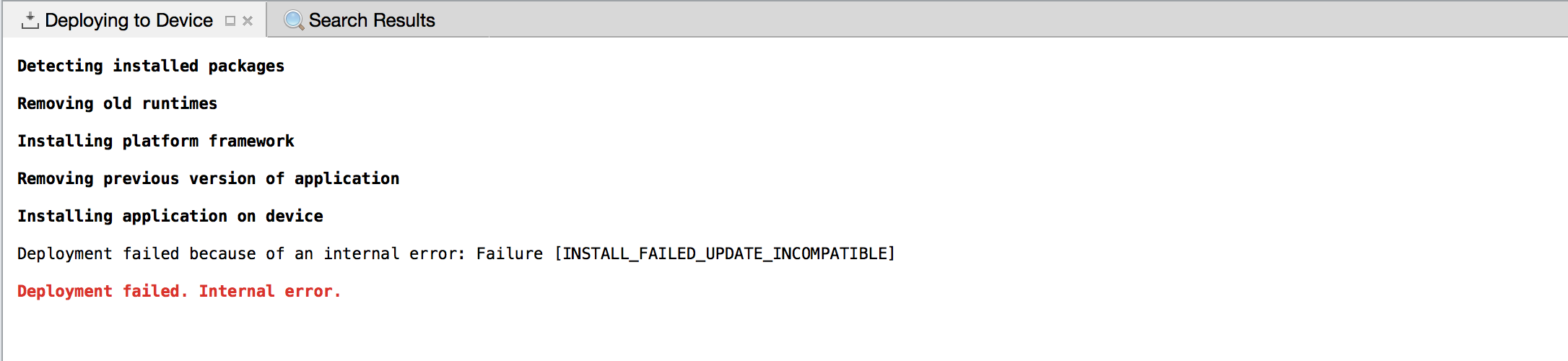
The documentation for running Visual Studio inside of VMWare or Parallels and connecting to the Xamarin Android Player is here